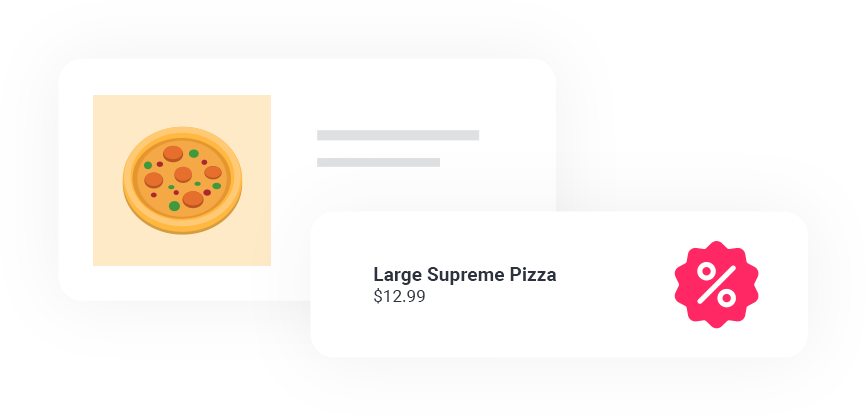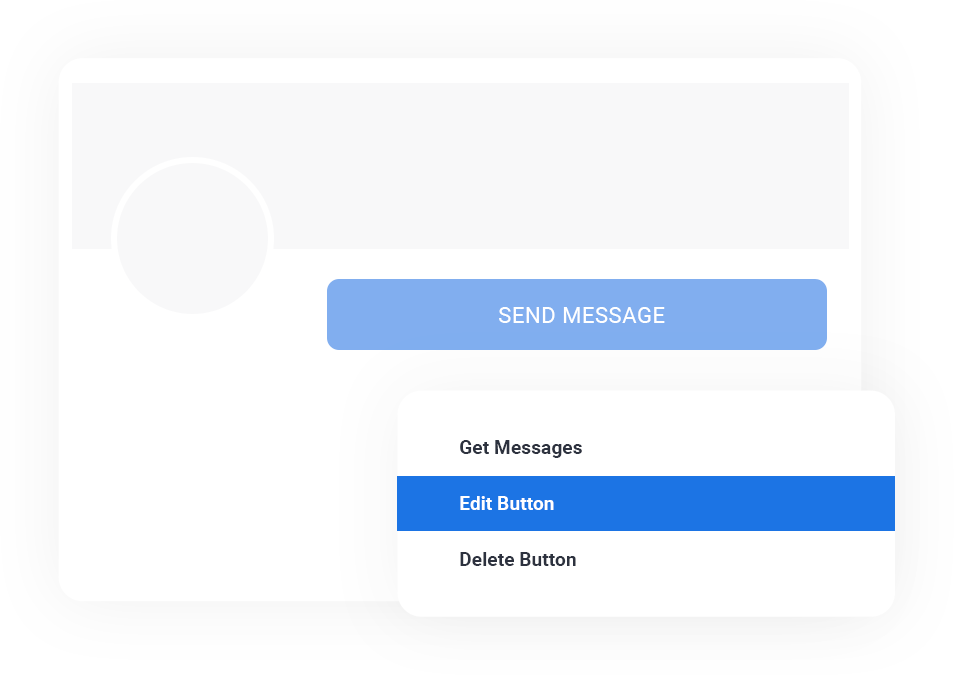Inhousedelivery.com Customer Resources
Get your customers to order direct
A step by step guide to transitioning your existing customers from third party delivery platforms to ordering directly from your restaurant’s website.
Own your customer in 2024
The statistics are overwhelming. Seventy percent of restaurant customers would prefer to order directly from the restaurants that they love. Why don’t they? Because they lack 2 things:
An incentive to do so
A frictionless way to order online.
You can overcome these two barriers in less than two hours by following the four simple steps below.
Step One
Raise your prices
Go onto all of your third party platforms and increase the pricing of every item by 15%.
Next, go onto your own online ordering site and also raise the prices by 15%.
Step Two
Apply a discount
Apply a 15% discount on every menu item on your own online ordering site. Ensure the discount is automatically applied to all orders - the customer shouldn’t be required to enter a code to receive it.
Do not offer a discount on any of the third party delivery apps.
Step Three
Promote your discount
You’ve given your customers a reason to order directly from you - it’s cheaper! But now you have to tell your customers about the discount. How do you do this?
Update your restaurant’s website to make the discount front and center
Send an e-mail or text message blast to everyone on your restaurant’s own contact list
Update your restaurant’s description on other online platforms, such as Yelp, Google, Bing and Tripadvisor
Add physical posters to the door and windows of your restaurant
Promote the discount on your social media accounts, such as Facebook, TikTok, Instagram, Snapchat and Twitter
Include flyers in the delivery bags that go out via third party platforms
Step Four
Make it (even) easier to order direct
Did you know you can direct customers to your online ordering platform from Facebook, Yelp, and Google?
It’s as easy as adding a call-to-action button. Simply follow our step-by-step guides below.
Open your restaurant’s Facebook page
Click Edit button below the cover photo
Select the option for Start Order
Enter the link to your online ordering platform
Click Finish to add the CTA button to your page
See
Yelp
Adding a Call to Action button on Yelp is a paid feature
Open your restaurant’s Yelp business page at biz.yelp.com
Go to the Business Information tab
Click Call to Action
Complete the information needed for the button (button name, description, link, end date).
Wait for your Call to Action to be approved by Yelp
See
Sign in to the Google Account you used to sign up for Google Business Profile.
To find your Business Profile, search on Google for your exact business name.
In the menu above the search results, click Edit profile.
Click the transaction type that you want to add a link to, such as Food ordering or Pickup and delivery.
Click Add link.
Enter the URL that you want to link to the button (your online ordering website)
Click Save.
See